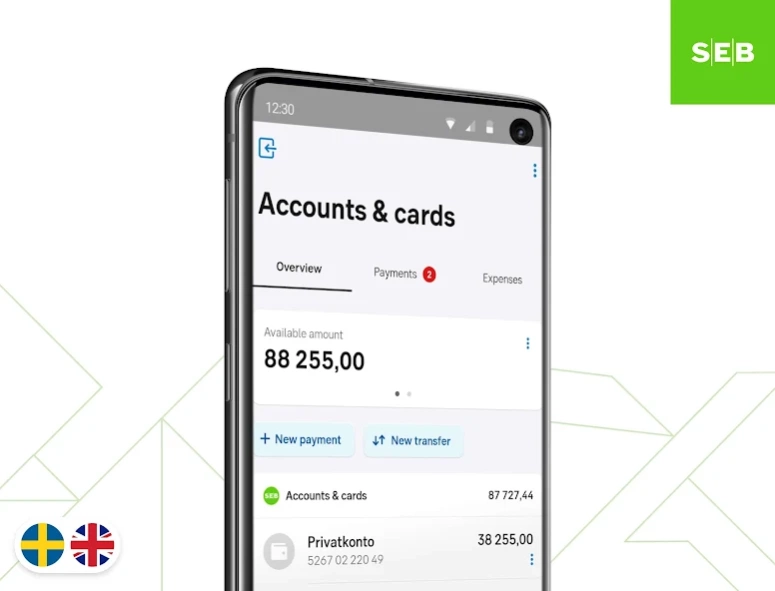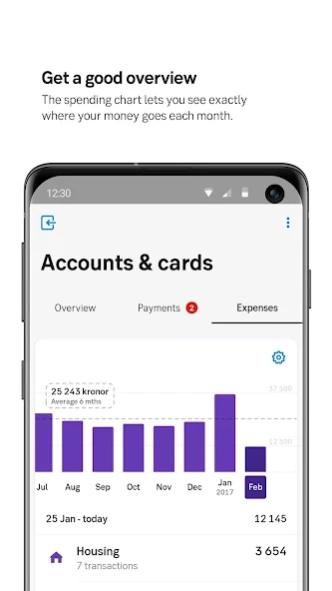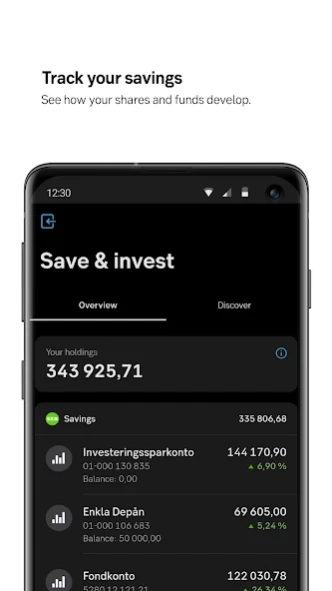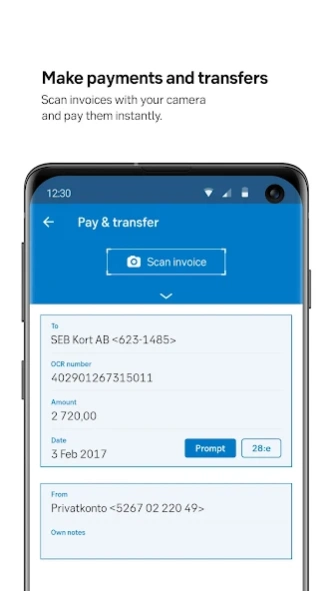SEB 13.5.1
Free Version
Publisher Description
SEB - Keep track of your finances, pay invoices and see upcoming transactions
The app is designed for our private customers. Using the app, you’ll always be in control of your finances and can quickly transfer money, pay invoices and see upcoming transactions. You’ll receive notifications of new e-invoices and can easily scan paper invoices with your mobile camera. Your purchases are automatically categorised, so you can always check where your money is being spent.
Examples of services:
• Pay invoices by scanning the OCR number, amount and recipient with the mobile camera
• Make immediate transfers between your own accounts using drag and drop
• Search your account history 36 months back in time
• See unbilled purchases and the latest charge and credit card invoice
• Trade funds and securities in your fund account and investment savings account
• Follow the development of several types of pension savings and insurances
• See your loans and information about your next loan payment
• Get control of your balance using the chart that shows progress over time
• Estimate your savings and set personal savings goals
• Use the currency converter to convert amounts to the most common currencies
• Find your nearest branch or ATM
• Use the expense chart to see where your money is being spent
Receive notifications of new e-invoices and transactions in your account
Tools for Enkla firman: Monitor important dates for, among other things, VAT instalments and declarations of income
Our app for private individuals is made especially for customers of internet banking for private individuals or Enkla firman. Login using Mobile BankID on the same device or using a digipass. To use Mobile BankID you need a Swedish personal identity number and the BankID app. Apply for Mobile BankID online.
About SEB
SEB is a free app for Android published in the Accounting & Finance list of apps, part of Business.
The company that develops SEB is Skandinaviska Enskilda Banken AB (publ). The latest version released by its developer is 13.5.1. This app was rated by 2 users of our site and has an average rating of 5.0.
To install SEB on your Android device, just click the green Continue To App button above to start the installation process. The app is listed on our website since 2024-04-12 and was downloaded 89 times. We have already checked if the download link is safe, however for your own protection we recommend that you scan the downloaded app with your antivirus. Your antivirus may detect the SEB as malware as malware if the download link to se.seb.privatkund is broken.
How to install SEB on your Android device:
- Click on the Continue To App button on our website. This will redirect you to Google Play.
- Once the SEB is shown in the Google Play listing of your Android device, you can start its download and installation. Tap on the Install button located below the search bar and to the right of the app icon.
- A pop-up window with the permissions required by SEB will be shown. Click on Accept to continue the process.
- SEB will be downloaded onto your device, displaying a progress. Once the download completes, the installation will start and you'll get a notification after the installation is finished.